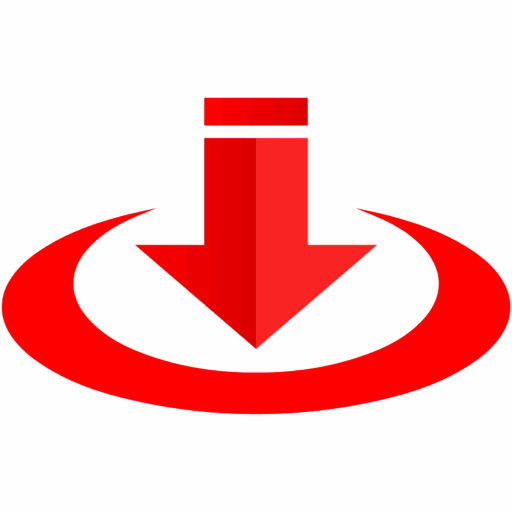Convert YouTube Video to MP4
Published:
You Deserve to Own the Moment
Grab any YouTube link. Click “Convert.” Save it as an MP4 and take your favorite videos with you anywhere, anytime. No login. No installs. No catch.
You Deserve to Own the Moment
Some videos are too good to stream once. Maybe it’s a concert you can’t stop rewatching. Maybe it’s a tutorial that helps you focus. Maybe it’s a speech that hit home.
You want it on your device, stored, saved, ready to play even when Wi-Fi isn’t. You need a tool that handles YouTube to MP4 convert quickly and without nonsense. That’s what we built.
NoTubee doesn’t ask questions. It just gets it done.
Not Streaming. Not Buffering. Yours.
Streaming is great until it isn’t. Lag. Ads. Dead zones. Slow connections. The world doesn’t always cooperate when you want to watch something important.
With YouTube to MP4 convert, you’re in control. No buffering. No dependency. Just a video file that’s fully yours.
Want to rewatch on the subway? Go for it. Need clips for a presentation? No problem. Offline means reliable, repeatable, and ready. Always.
Why Real People Use It
- Students download lessons, lectures, and explainers so they can study anywhere.
- Professionals grab seminars or motivational talks for commutes and flights.
- Parents download cartoons or educational content for their kids to watch without ads or unsafe links.
- Fitness lovers save workout videos and yoga flows to use without distractions.
- Creators download interviews or source material to edit into their own content.
When you use the YouTube to MP4 convert option at NoTubee, you’re building your own offline library that lives with you, not behind a log-in.
The Process That Works
We designed the experience around what real people need. It’s not technical. It’s not complicated. It’s not buried in fine print.
- Find your YouTube video.
- Paste the link into the NoTubee search bar.
- Choose your preferred MP4 quality (480p, 720p, 1080p, 4K)
- Click convert.
- Download your video file.
No redirects. No fake buttons. No trial countdowns. NoTubee is a tool that actually respects your time.
What Makes MP4 the Go-To Format
MP4 is the universal standard for a reason. It works everywhere… on phones, laptops, TVs, tablets, projectors, and even video editing software.
It compresses well without losing quality, so you don’t have to choose between space and clarity. And when you employ the YouTube to MP4 convert process at NoTubee, you future-proof the content you care about.
With MP4, you’re not stuck waiting for platforms to support niche formats. It just works—anywhere.
Resolutions for Every Screen
Not everyone watches on a 4K monitor. That’s why you get options:
- 360p or 480p: lightweight, perfect for quick viewing
- 720p or 1080p HD: great for phones and tablets
- 2K or 4K: ideal for high-res playback or professional editing
You decide what works for your storage, your screen, and your situation.
No Apps, No Logins, No Surprises
You shouldn’t have to download an app to save one video. You shouldn’t have to make an account just to get access to the content you already found.
That’s why the Notubee experience is so direct. You paste a link. You choose a format. You click convert. You download your MP4. Done.
Nothing to install. Nothing to subscribe to. Nothing to remember. Just the file you came for, clean and ready.
What Sets It Apart
We built this tool differently. Here’s how:
- 100% browser-based– Works on Chrome, Safari, Firefox, and mobile
- Fast performance– Even long videos convert in seconds
- No ads or pop-ups– Seriously. No distractions
- Supports long videos– Up to 2 hours or more, depending on quality
- Respectful of privacy– No tracking, no storage, no spyware
This isn’t some shady freebie. It’s the exact tool people come back to—because it works without the gimmicks.
What You Can Do With Your MP4 Files
- Save workout routines for offline training
- Use video clips in class presentations
- Keep travel guides stored for your next trip
- Create your own teaching library
- Watch content on smart TVs or in media players
- Edit and remix content in your own software
- Archive meaningful moments permanently
Once you’ve got that MP4 file, it’s yours to use however you like.
You Deserve to Own the Moment
100% Free to use
Our YouTube to MP4 Converter is a completely free tool, you can easily download YouTube to MP4 free of charge.
Download Full HD-quality videos
Notube helps you download videos from YouTube in various qualities, including 360p, 720p, 1080p, 2K, and even 4K resolution. Enjoy watching full HD videos directly on your device.
Support a wide range of format
It provides a wide variety of video and audio formats, including MP4, MP3, WEBM, WAV, WMA, 3GP, AVI, M4A, and more.
Compatible with all devices and browsers.
Using this tool, you can download YouTube MP4 videos to your device in seconds, no matter what device you're using, including Android, Linux, MacOS, and Windows. Moreover, it supports all browsers, such as Chrome, Safari, Edge, Opera, etc.
Easily and Fast conversion speed.
With our YouTube to MP4 Converter, you can convert files quickly and without sacrificing quality, saving you time and money.
No Software Installation
With our free YouTube to MP4 converter, you will not need to download any software to convert YouTube videos to Mp4 file. Just copy the URL and convert your favorite YouTube videos.
FAQs: Straight Answers
Do I need to sign up?
No. You never have to create an account or share personal info.
Is there a size or time limit?
You can convert most videos under 2 hours. For longer ones, break them into parts.
Will it work on iOS and Android?
Yes. You can convert and download directly from your mobile browser.
Does it work with playlists?
Right now, you can convert individual videos. Playlist support is in development.
What happens to my files?
Nothing is saved or tracked. Your session is private and temporary.
Why are some videos blocked?
Some copyrighted content is restricted from download. We follow YouTube’s legal guidelines.
Total Control, Without Compromise
You found something you want to keep. Instead of relying on Wi-Fi or apps or random third-party downloaders, you just want the video: simple, clean, and permanent.
That’s what the YouTube to MP4 convert process at NoTubee delivers.
You decide what’s worth saving. You decide when and where you want to watch it. And you don’t have to jump through hoops to make it happen.