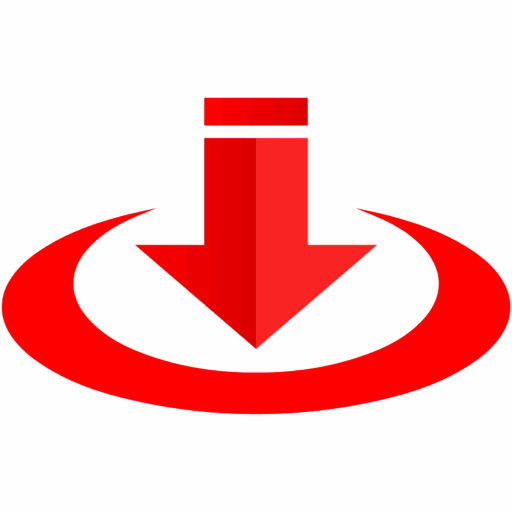Convert YouTube Video To MP3
Published:
Get Audio
From Any Youtube Video Instantly
Paste your link. Click convert. Save crisp MP3s from your favorite YouTube videos in seconds. No limits, no logins, no nonsense.
The Experience You Actually Want
You shouldn’t need a tech degree to extract the audio from a YouTube video. You don’t want to mess with popups, sketchy downloads, or ads that trick you into clicking the wrong button.
You want to YouTube to MP3 convert the clip you just found without thinking twice. NoTubee makes that happen.
Fast. Safe. Ridiculously easy.
It’s Not Just Audio. It’s Freedom.
The Process—Simplified
Who Uses NoTubee?
This isn’t just for music lovers. The ability to YouTube to MP3 convert is valuable across different lifestyles, professions, and use cases.
Here’s who shows up every day:
- Creators
Cut out background audio or soundtrack material for their projects. - Students
Save lectures, study guides, and language pronunciation videos to listen during walks or workouts. - Coaches
Extract coaching calls or motivational clips for replay without screen time. - Business Pros
Convert webinars or keynotes into audio files for their drive to work. - Everyday Listeners
Build playlists from their favorite performances, remixes, or rare uploads not found on Spotify. - Every one of them just wants to keep listening, even when they’re offline.
What Makes This Tool Different
All the Formats That Matter
Built for Real Life
No Limits, No Catches
You can convert as many videos as you like. There are no hidden fees, no trial walls, no surprise limitations after your fifth file.
Want to convert one song? Do it.
Want to convert twenty? Go ahead.
Want to convert an entire channel’s audio library for study or work? You can.
This is audio made accessible. No gatekeepers. No strings attached.
Security and Privacy
Your files are your business. When you use NoTubee, your session is encrypted. Nothing is stored on our servers. Nothing is tracked. Your audio is processed and sent straight to your device and then deleted from memory.
It’s built with the same privacy-first mindset that you’d expect from premium tools, without the paywall.
Quick YouTube Mp3 conversion
Notube offers 10x faster conversion speeds, allowing users to convert YouTube videos to MP3 files in no time. Simply enter the video URLs into the search box and click the download button.
High-quality MP3 (audio) Download
You can convert YouTube videos to MP3 files in a range of audio bitrates, including 96kbps, 128kbps, 256kbps, and up to 320kbps. Enjoy listening to your favorite songs just the way you like!
No Limitation
Effortlessly download MP3 from YouTube without any limitation. There are no limits on the number of audio files you can download.
Compatible with all devices and browsers.
Downloading MP3 files from YouTube is simple on a variety of devices, including Android, iOS, macOS, Linux, iPhone, and more. The program also works with a variety of browsers such as Chrome, Microsoft Edge, Safari, Opera, and others.
Support a range of formats
Our YouTube to MP3 Converter supports a wide range of video and audio formats. it's offers flexible options to select multiple formats such as MP3, Mp4, 3GP, WAV, WEBM, FLV, M4A, etc.
Upload File to cloud storage
With just a few clicks, you can save your converted MP3 (audio) file to your Dropbox, Google Drive, and device.
Questions People Ask (FAQs)
Do I need to download anything?
No. Everything works in-browser. Just paste, convert, and download.
Do you support batch converting?
You can convert as many links as you want, one at a time. Bulk support is coming soon.
What’s the max length of video I can convert?
Up to 2 hours is supported for most formats. Great for long lectures or DJ sets.
Will this work on my iPhone or Android?
Yes. The tool is optimized for all mobile devices and browsers.
Why is this free?
Since audio access should be universal, the tool is supported through minimal, unobtrusive traffic. No spammy ads. No pay-to-play.
What if the video won’t convert?
Sometimes, videos with copyright restrictions can’t be converted. That’s a legal requirement, not a bug.
Your Audio, Your Way
You’ve got your favorite playlist. Your go-to speakers. Your earbuds. Now, all you need is the audio itself saved, stored, and ready for any moment.
The next time you find a gem on YouTube, don’t just stream it and hope you remember where it was. Convert it. Own it. Keep it.
Use NoTubee to YouTube to MP3 convert the tracks, interviews, and ideas that make your world better.